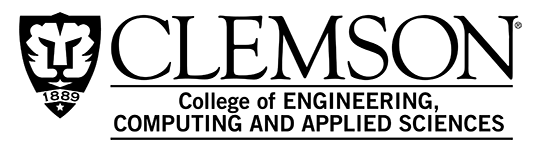
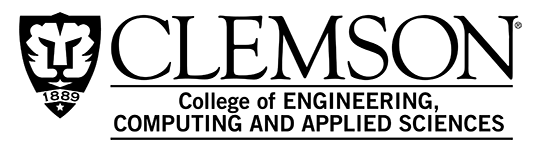
Staff meetings occur every Monday at 9:15 AM in Conference Room 423. Please ask your supervisor to forward the meeting invitation if you have not already received it.
Standard office supplies are available in the cabinet outside of office 329, please see the office manager for the key. If you need something additional (or an item is missing) please speak with the office manager to order more through buyWays.
The leave calendar can be found in Outlook, titled “0926-CEGC_Leave”. Please enter times that you will be away from the office (vacation, appointments, meetings on main-campus, etc). Please work with your supervisor or IT if you are unable to access calendar.
All Clemson departments have a unique 4-digit numbers. Automotive Engineering's department number is 0926. You will sometimes see our department listed as “Campbell Grad Engr Program”.
Free training and professional development opportunities are available through Clemson. Please discuss external opportunities for professional development with your supervisor.