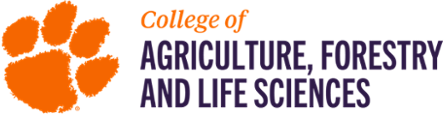Center Pivot Mapper Software
Center Pivot Mapper is a Windows software application designed for constructing a map-based layout for center pivot irrigation systems (View Screenshot). The tool can be used for documentation of existing systems or for planning of new systems. The user specifies the location of the pivot (center) point, any position representing the end of the machine, forward and reverse stop positions, and endgun or last sprinkler radius. Positions are defined by clicking locations on satellite imagery or by manually entering coordinates. Outputs can be exported as ESRI shapefiles (.shp extension, polygon type), as Google Earth (.kml extension) files, and as pdf documents. The pdf documents include the following outputs, among others: machine length, wetted radius, arc angle covered, arc distance traveled by end of machine, wetted area, flow rate (gpm) required for 1 in. application depth per week, and flow rate (gpm) required for 2 in. application depth per week. Metric outputs are also supported. (Download Sample PDF)
This tool is intended to be used for general layout, planning, and mapping. It can be used as a simple tool for general asset management and planning, such as to assist communication between farmers and irrigation vendors. The shapefile output from the software can be used with other GIS or farm management software, for instance to build prescriptions inside and outside of irrigation boundaries by clipping field boundaries (to create field boundaries, try our Boundary Mapper software). Unless known coordinates are manually entered, this software should not be used for final layout and installation of an irrigation system for various reasons, including that GPS position accuracy of satellite imagery can vary. If the user wishes to merge multiple pivots into a single shapefile, they can use Polygon Merge Tool another Clemson Precision Ag application. If a user wishes to physically walk the boundary created in the field, they can upload the shapefile(s) created to Soil Sampling Utility (SSU).
Download Link:
Click the image above to download.
Requirements:
- Windows operating system (XP, Windows 7, Windows 10)
- Internet connection for access to satellite imagery
Price:
Free. Center Pivot Mapper was designed and developed by Clemson University Precision Agriculture and is provided for free. The software offering is a service of Clemson University Cooperative Extension as a part of a much larger effort to reduce costs and improve efficiencies associated with implementation of precision agriculture practices. The overall goal being to make precision agriculture technologies more accessible to producers.
We welcome suggestions for improvement and suggestions for other software needs related to precision agriculture. Comments can be provided at: https://precisionag.sites.clemson.edu/contactus/contactus.php.
Thank you:
We appreciate your interest in our program and we hope that you will join our newsletter email list or join us on Facebook so that we can better inform you of future offerings, technologies, opportunities, and updates from Clemson Precision Agriculture.
We would like to acknowledge Daniel Hunter and John Perrow for their creative contributions, which were used to add features to the software.
Frequently Asked Questions:
Q: I've installed the program, but I do not know where it is located.
A: Under the Start Menu (Start Button), look for a folder called CU Precision Ag
Q: Are there any inexpensive and easy to use tools available for viewing and managing the shapefiles that the software outputs?
A: Yes. There are several tools available. We cannot endorse one product over another, but some examples, depending on your needs are listed here. Google Earth Pro is a simple tool for general map viewing and GIS layer management, which allows for importing shapefiles. QGIS is a free tool for GIS data management for advanced users. Most map-based farm management software applications allow for importing shapefiles.
Q: How do you pan and zoom the map?
A: Panning on the map is accomplished by right-clicking: after right-clicking, hold the right mouse button down and move the mouse around to move the map. Zooming the map is accomplished using the mouse scroll wheel, pinching the mouse pad, or pinching the map on a touch screen display.
Q: The satellite image for one of my pivots is old and does not show an existing pivot. How can I use this software to draw that system?
A: If the aerial imagery shown is not current enough to show a pivot that you have recently installed, or if the resolution is insufficient to adequately locate positions, try obtaining the GPS positions from another source and manually pasting them into the Latitude and Longitude text boxes in the software. An example is explained here. If you right-click the map, for instance, roughly where the pivot center should be, you can copy mouse position coordinates to the clipboard. Then you can go to another program with more updated imagery, such as Google Earth, and paste this position into the search bar. In this 'other' mapping software, you can add and position a map marker for a more precise location of the component in question, then copy and paste the latitude and longitude coordinates of this marker into Center Pivot Mapper. Click 'Add to Map' to position the particular component (center position, end position, forward stop, or reverse stop).
Usage Reporting:
So that we may better understand how many people are using the software, usage is reported whenever a file (pdf, shp, or kml) is exported from within the software. Usage reports are anonymized: a report of the size of the pivot is delivered to our server and a "pivot_created" event is delivered to our analytics platform. Usage is not reported if the user is offline. To date, the following information has been reported across all users:
APA Citation:
Kirk, K. R. (2021). Center Pivot Mapper [Computer software]. Clemson, S.C.: Clemson University. Retrieved from https://www.clemson.edu/extension/agronomy/PrecisionAgriculture/Software/