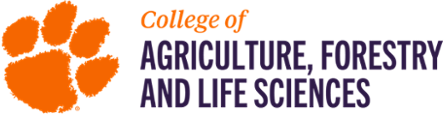Soil Sampling Utility


Soil Sampling Utility software was designed specifically for agricultural soil sampling applications. Multiple GPS input capabilities are supported and grids or zones can be uploaded as polygons from shapefiles. GPS position is used to identify the polygon (attribute ID) from which each sample is collected. At the prompt of the user, a marker is placed on the map and logged to a CSV file. A count of samples (or cores) per attribute ID or zone is displayed and markers from previously collected sampling events can be loaded to the map.
Download Link:
Click the image above to download. There is a 30 day free trial period, after which, the software is still free to use but the it must be licensed on each machine to help us with keeping track of number of users.
Requirements:
- Windows operating system (XP, Windows 7, Windows 10)
- GPS input device (two options):
- Serial NMEA output capable (1 Hz rate; GGA required; VTG recommended)
- Phidget Model 1040 GPS Device
- (Recommended) Pre-defined ESRI shapefiles for upload of grids or zones
Price:
Free. Soil Sampling Utility was designed and developed by Clemson University Precision Agriculture and is provided for free. The software offering is a service of Clemson University Cooperative Extension as a part of a much larger effort to reduce costs and improve efficiencies associated with implementation of precision agriculture practices. The overall goal being to make precision agriculture technologies more accessible to producers.
All we ask is that users complete a brief survey as a part of the end-user licensing (prior to the end of a 30 day trial period), mostly to help the Clemson Precision Agriculture program better understand how we can improve this software and other offerings to meet the needs of today's farmers. We welcome suggestions for improvement and suggestions for other software needs related to precision agriculture. Comments can be provided at: https://precisionag.sites.clemson.edu/contactus/contactus.php.
Video Tutorials:
- Hardware Considerations: https://youtu.be/Xe_10ST99RY
- Installation/Licensing: (Pending transcription)
- How to use software: (Pending transcription)
- Data logging explanation: (Coming soon)
- Grid sampling with SSU: (Coming soon...basically just import grid as polygons)
Thank you:
We appreciate your interest in our program and we hope that you will join our newsletter email list or join us on Facebook so that we can better inform you of future offerings, technologies, opportunities, and updates from Clemson Precision Agriculture.
Frequently Asked Questions:
Q: I've installed the program, but I do not know where it is located.
A: Under the Start Menu (Start Button), look for a folder called CU Precision Ag
Q: Is there a way to test the program without a compatible GPS?
A: Yes, simply change the GPS Source dropdown to "Mouse (Demo)". This will simulate GPS coordinates from the mouse position over the map. Pressing CTRL + SPACE will simulate collection of a sample.
Q: I uploaded a shapefile but nothing happened.
A: When a shapefile is loaded into view, the software will automatically zoom and center the map on the polygons present in the shapefile. However, if the shapefile has more than one attribute, the user must select the attribute they wish to view (e.g. "Zone ID") from the dropdown beneath the "OPEN FILE..." button. Once the correct attribute is selected, click the "Set Attrib" button and the shapefile polygons should come into view.
Q: Is there a way to make a crumb trail, showing everywhere that I have traveled?
A: Yes, clicking F2 toggles the crumb trail mode. Clicking F2 a second time will turn off marking of the crumb trail. To remove the crumb trail, click the "Clear Markers" button on the left side of the map. This will also clear all other markers present, including sampling locations, but these can be recovered by clicking the "Load Markers" button. The crumb trail is displayed on the map in the current version but it is not logged.
APA Citation:
Kirk, K. R. (2017). Soil Sampling Utility [Computer software]. Clemson, S.C.: Clemson University. Retrieved from: https://www.clemson.edu/extension/agronomy/PrecisionAgriculture/Software/