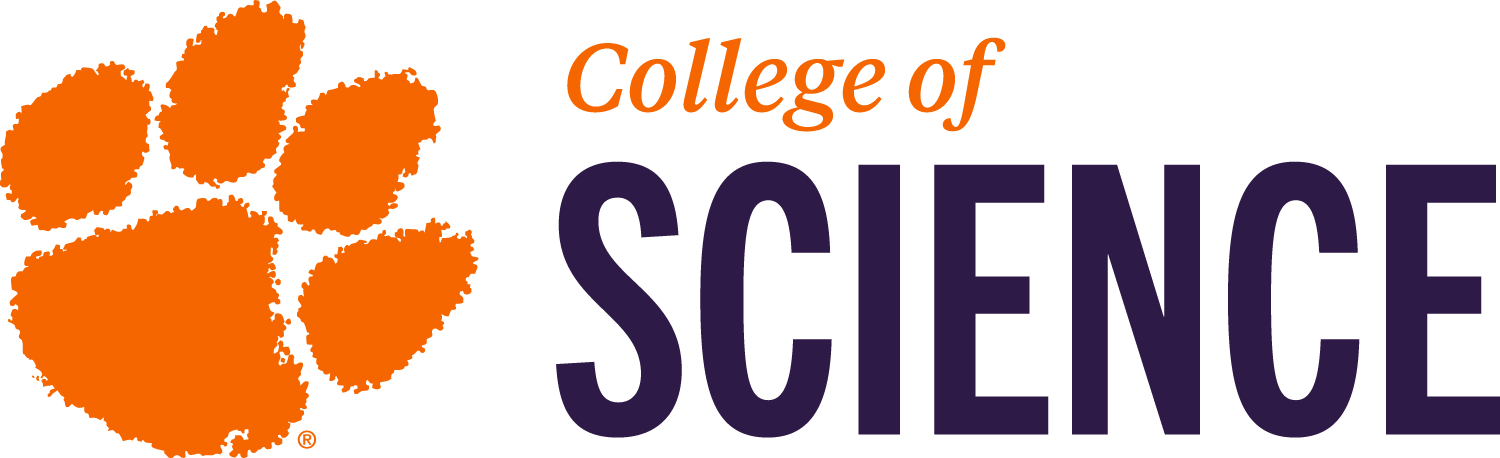
Frequently Asked Questions
On this page are answers to commonly asked questions about undergraduate advising. These questions and answers are intended to help you understand the issues associated with undergraduate advising, your responsibilities and the expectations of your instructors.
-
How do I schedule an appointment with my advisor?
Students can schedule an advising appointment through CU Navigate. Learn more about undergraduate advising at https://www.clemson.edu/academics/advising/students.
-
How do I register for classes?
Review the academic calendar to learn when registration will take place each semester. You will need to meet with your current academic advisor to receive your registration PIN number prior to registering. To register for classes, log into iROAR. Select Student Self-Service. Select Student Registration. Select Add/Drop Classes, Plan Ahead and View Schedule.
-
How do I withdraw from a class?
We recommend that you speak with your academic advisor and/or your instructor before dropping or withdrawing from a class. There are specific dates and deadlines to be aware of, so please view the current academic calendar. Also, ask a financial aid counselor how this could impact present and future aid.
-
How do I declare a minor?
Students can declare or remove a minor in iROAR. Select Student Self-Service. Under Student Records, choose Undergraduate Change of Program: Major, Minor, Emphasis, Catalog Year. Note that your advisor must approve the request. Students completing a Bachelor of Arts degree in the College of Science are required to declare and complete a minor.
-
How do I take a course at another school?
Students should discuss courses they plan to take at another school with their advisor and ensure Clemson University course equivalency using the Transfer Course Equivalency List (TCEL), then review and complete the Approval of Credits to be Earned at Another School form (PDF) prior to taking the course(s). Your advisor’s signature is required on the form. Confirm with your advisor whether you will need to submit the form directly or whether it will be submitted on your behalf.
-
How do I submit a course substitution request?
Schedule an appointment with your academic advisor. To request a course substitution, please make an appointment with your academic advisor through CU Navigate to discuss your request. Course substitution requests should be submitted as soon as a student has registered for a course previously approved for meeting a specific degree requirement. Course substitution requests are evaluated for suitability by the specific department housing the student’s declared major.
-
How do I request academic forgiveness?
Schedule an appointment with your academic advisor. You cannot receive academic forgiveness for a course until a final grade has been posted. After grades have been posted, you may request academic forgiveness through iROAR. Although academic forgiveness removes the effect of a D or F from your GPA, the original grade will remain on your academic transcript. Academic forgiveness can impact financial aid, and it is recommended that you consult with the financial aid office in Sikes Hall G01; email finaid@clemson.edu.
Academic forgiveness does not have to be immediately applied. Students can choose to retake a course and then apply forgiveness after successfully completing a course.
-
How do I access DegreeWorks?
DegreeWorks and your Advising Student Profile are accessed through iROAR (Student Self-Service, under Student Records). You should check your DegreeWorks audit:
- Before registering for an upcoming semester.
- After you register to ensure that the courses apply to your program requirements.
- After grades are posted for each semester.
- Any time changes are made to your schedule or major.
- A degree audit can be reviewed at any time; however, it is recommended to do so at least four times a semester.
- Contact your academic advisor if you have questions about your DegreeWorks audit.
-
I don’t see my AP/IB/dual or transfer credit
If you don’t see your AP/IB/dual or transfer credit on your DegreeWorks audit or academic transcript, first, make sure that you have submitted your official scores from the College Board Website and/or your official transcript has been submitted to Clemson. To verify your transcript has been received by Clemson, contact Enrolled Student Services.
If you feel that there has been an error with your credits, please reach out to your academic advisor. -
What is FERPA?
FERPA stands for the Family Educational Rights and Privacy Act. It is also referred to as the Buckley Amendment. FERPA is a federal law (20 U.S.C. section 1232g) that was passed by Congress in 1974 to protect the privacy of student education records. It also provides rights to access or amend those records.
FERPA prevents the release of grades or protected student information to any individual without written consent. This includes the release of GPA or performance data to parents or for letters of recommendation.
- Find out more about FERPA
- FERPA form (to come)
