Overview
 Recently, 3D printers, an additive manufacturing technology, have been increasing in both popularity and affordability. They are being used in laboratories, offices, shops, and also in residential locations (dorm rooms and apartments). In some 3D printing processes, thermoplastics are heated, nozzle extruded and then deposited onto a surface to build the object. Since most 3D printers do not have exhaust ventilation or filtration accessories, placement of the printer and selection of printing materials must both be carefully considered. There are both chemical and physical hazards associated with 3D printers, which are determined by the type of printer, chemicals used for print materials, and parts finishing process:
Recently, 3D printers, an additive manufacturing technology, have been increasing in both popularity and affordability. They are being used in laboratories, offices, shops, and also in residential locations (dorm rooms and apartments). In some 3D printing processes, thermoplastics are heated, nozzle extruded and then deposited onto a surface to build the object. Since most 3D printers do not have exhaust ventilation or filtration accessories, placement of the printer and selection of printing materials must both be carefully considered. There are both chemical and physical hazards associated with 3D printers, which are determined by the type of printer, chemicals used for print materials, and parts finishing process:
These hazards include:
- The generation of ultrafine/nano-sized particles (UFP);
- Chemical vapors (ex. styrene, acrylonitrile, or formaldehyde, etc.) depending on the media being used.
- Generation of Heat and contact hot surfaces:
- Mechanical hazards from moving parts;
- High voltage;
- Ultraviolet light;
- Use of tools to remove and finish parts

 PLA (Polylactic Acid) and ABS (Acrylonitrile Butadiene Styrene) are the most popular materials used in FDM 3D printers.
PLA (Polylactic Acid) and ABS (Acrylonitrile Butadiene Styrene) are the most popular materials used in FDM 3D printers. 
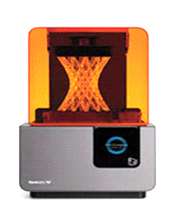 SLA is a prototyping process technology. The liquid form of photopolymer resin is solidified by applying the ultraviolet (UV) light to create a 3D object layer-by-layer. The object usually follows by a chemical bath and a post-cure in an ultra violet oven processes.
SLA is a prototyping process technology. The liquid form of photopolymer resin is solidified by applying the ultraviolet (UV) light to create a 3D object layer-by-layer. The object usually follows by a chemical bath and a post-cure in an ultra violet oven processes. Corrosive baths shall only be used in a designated lab space only.
Corrosive baths shall only be used in a designated lab space only. Hot surfaces (print head; freshly printed plastic, heated bed)—fire or burn hazard
Hot surfaces (print head; freshly printed plastic, heated bed)—fire or burn hazard
 Identify location for the printer with the following:
Identify location for the printer with the following:
