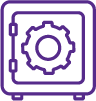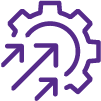About Workday@Clemson
Click here to view a short video about Workday@Clemson.
Workday@Clemson is the name of the program through which Clemson University is implementing Workday—the University’s new, cloud-based enterprise resource planning (ERP) system.
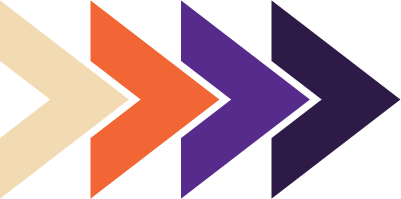
Program Foundation
Guiding Principles
Workday is designed to modernize and streamline Clemson’s core Human Resources and Finance processes and operations, making everyday tasks faster, easier and more efficient for faculty, staff and student workers. This digital transformation, focused on modernizing how we work, is based on key guiding principles that have shaped the activities and outcomes for this important program.
Remember the customer's perspective – That's you!
Your day-to-day experiences are guiding how we build and refine our new system—because it's being designed with you in mind. Whether you're sharing pain points, describing wish list items, or participating in sessions, Clemson end-users actively guide how Workday is built with an authentic voice at the table.
Sustainable and built to last
The program’s goal is to build a strong, sustainable foundation while maintaining the flexibility to adapt when it matters most. Wherever possible, the team will keep the system as close to standard as possible.
As common as possible, as different as necessary
The University is rethinking its business processes to adopt enhanced, standardized practices that are easier to train on and deliver consistent results. Customization will be the exception—not the rule.
Don't let past practice get in the way of best practice
Just because something's been done a certain way for years doesn't mean it can't be improved. While past practices served a purpose, Workday@Clemson will use them as reference points—not roadblocks—as we evolve policies and procedures to strengthen Clemson's internal operations.
Enable business efficiency
Through Workday, we will increase systemic processes and business efficiencies by cutting down on unnecessary manual activities.
Program Priorities
Alongside the Guiding Principles, Workday@Clemson is driven by specific Program Priorities—key design goals shaped by input from the Campus User Groups and derived from practical “boots on the ground” requirements from a cross-section of faculty, staff and student workers. This “wishlist” has guided real decisions in how the system is built.
Protect data while enabling access.
Implement clearly defined, role-based security that is easy to maintain and aligns with leading practices. This approach will control data visibility and system permissions, ensuring users can only access what they need to perform their roles effectively.
Create processes for speed and transparency.
Design straightforward approval workflows with built-in notifications to reduce unnecessary steps and increase transparency. Users will be able to track approval status at every stage of the process.
Keep data clean and ensure compliance.
Ensure all required fields are included at the point of data entry, with built-in validation to prevent errors, maintain data quality, support compliance and enhance reporting accuracy.
Reduce and enhance integrations.
Minimize bolt-on systems to create a unified, one-stop-shop ERP experience. Where integrations are necessary, ensure they are timely, strategic and include reference fields to enhance traceability, reporting and overall user experience.
Align processes and data.
Use a well-defined, intuitive, easy-to-maintain foundation data model to fully leverage the ERP’s embedded features and maximize system functionality.
Make the right data available at the right time.
Ensure the ERP includes intuitive query tools that enable users to easily create custom reports and visualizations using the data they’re authorized to access.
Reduce the number of systems.
Offer a single, mobile-enabled access point to the ERP, allowing users to complete tasks across modules and business processes seamlessly.
Automate processes.
Streamline operations by identifying and automating business processes or specific steps where possible to increase efficiency and reduce manual effort.
Store documents to power efficiency.
Ensure the ERP can store backup documentation for in-system activities to support efficiency, traceability and record-keeping.
Enhance the user experience.
Design the ERP to be as user-friendly as possible, offering native personalization options and notifications to improve the user experience.