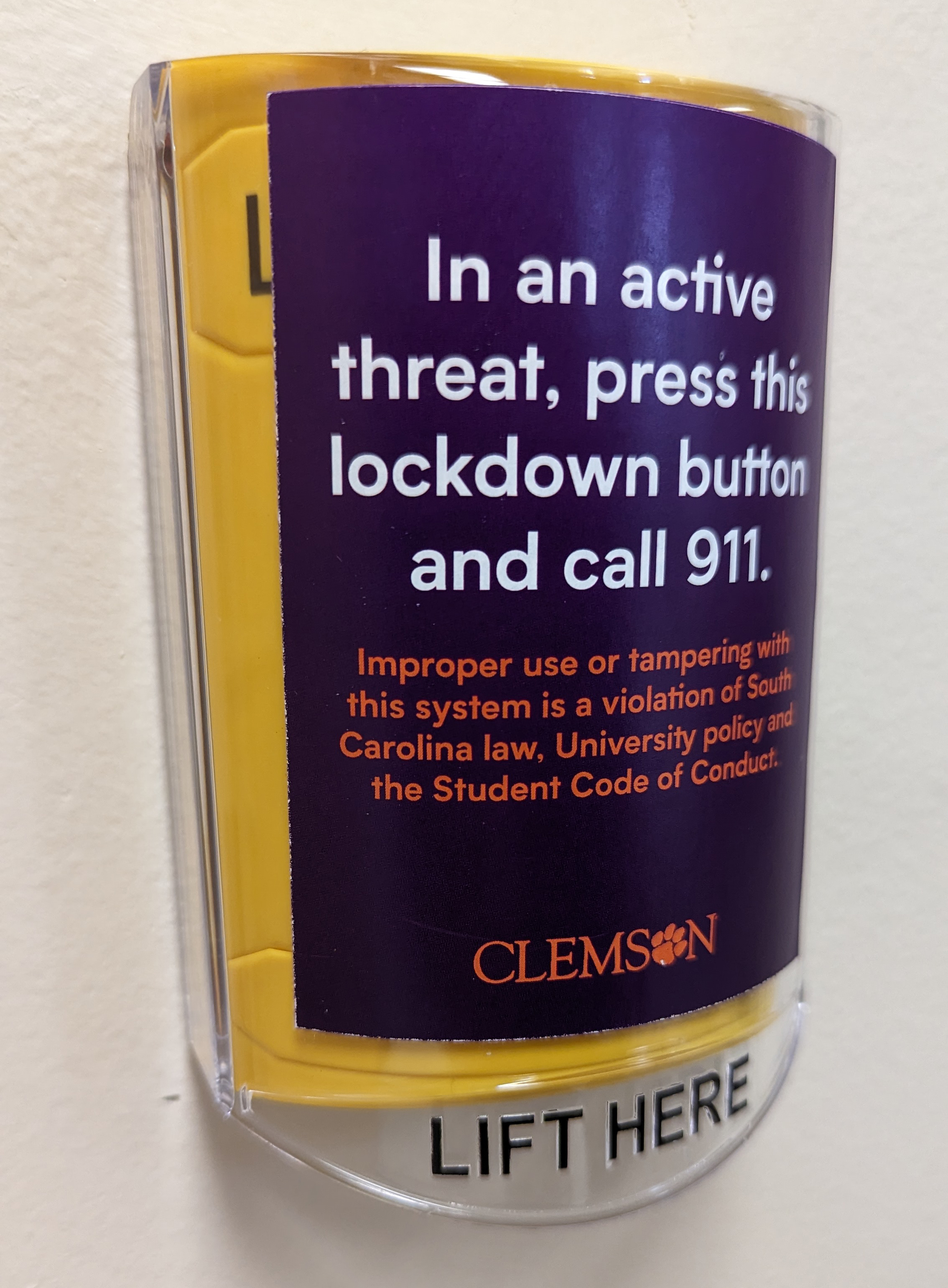Lockdown Buttons
As part of Clemson’s ongoing commitment to ensuring the safety and well-being of students, faculty and staff, the University is installing lockdown devices inside of academic classrooms. The project is initially aimed at classrooms already equipped with card access, while University officials will continue to assess possible future locations.
What are lockdown buttons?
- Lockdown buttons are devices that, when pressed, will deactivate Tiger One card access to enter that classroom while simultaneously notifying Public Safety officials of the lockdown.
Why are lockdown buttons used?
- Lockdown buttons are used in an active threat situation to disable card access to the room where the button is pressed.
- These buttons are intended only for use in active threat situations and not intended to be used for other types of hazards, such as tornadoes.
How do lockdown buttons work?
- If there is an active threat situation outside the room, individuals inside the room should press the lockdown button and follow the Active Threat protocols of Run, Hide, Fight.
- The button will not sound or provide any visual notification that it has been activated.
- Public Safety Officials are notified within seconds and will take appropriate actions.
- All card access to that door will be immediately disabled.
- If there are multiple doors with card access, pressing any of the lockdown buttons will disable card access to all of the doors.
- If there are multiple doors but only one has card access, the lockdown button will disable card access for that door. The other doors are maintained locked by policy, are “exit only” and will not need to be locked manually.
- Individuals inside the room can still open the doors from the inside. Until Law Enforcement arrives, no one outside the room can use card access to open the door.
What if someone misuses the lockdown buttons?
- Improper use or tampering with this system is a violation of South Carolina law, University policy and the Student Code of Conduct.