
Lists in PowerPoint
To start a numbered list, begin writing a new line with "1." followed by a space. To start a bulleted list, begin writing a new line with "*" followed by a space. Add text and press Enter. PowerPoint will detect the list, format it programmatically, and continue its sequence.
To convert existing lines of text into list items, highlight the lines and then select the desired list button on Home ribbon.
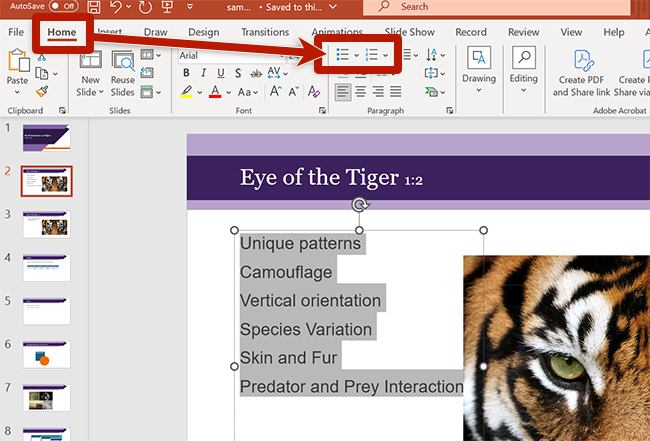
Avoid using Enter to create multiple paragraphs within a list. This breaks the list formatting into multiple lists, which may cause screen readers to convey list information incorrectly.

