
Bookmarks
Bookmarks provide an interactive table of contents for a PDF document. Available in Acrobat's side panel, bookmarks provide enhanced navigation to help readers find information in long documents. Bookmarks are often generated automatically during PDF creation.
To manually create a bookmark:
- Open Bookmarks from the side panel.
- Navigate to the page you want to bookmark.
Optionally, select relevant text on the page for the bookmark. The selected text will become the bookmark's name. - Select the Add a new bookmark button.
- Enter or edit the name of the bookmark.
- Save the file.
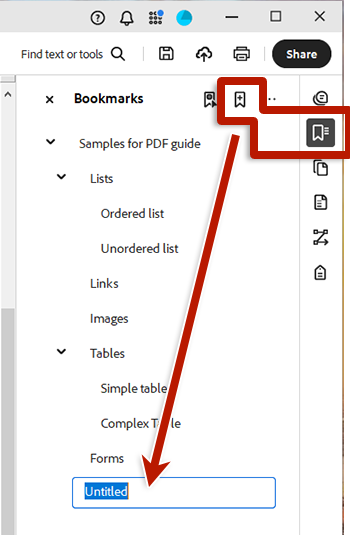
Selecting a bookmark will skip directly to the bookmarked page. Bookmarks can be organized in the Bookmarks side panel by dragging and dropping.

