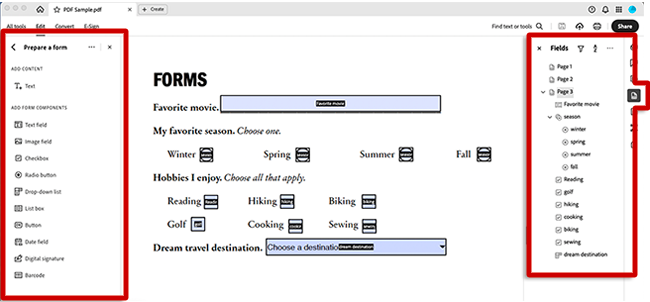Reading Order
Many people read and interact with PDFs in ways you might not expect. They may use assistive technology like screen readers, text-to-speech software or Adobe's built-in "read out loud" feature. They may use the keyboard instead of a mouse to navigate the document and complete forms. They may put the PDF in an e-reader that reflows the content into a single column for easier viewing. Regardless of what tools people use, the sequence in which PDF content is read is based on the PDF's order.
PDFs have four orders.
Tag Order
The tag order—the order of the tags in the tag tree—is the most critical order. Screen readers use the tag order to read content. A screen reader will read a properly tagged PDF, starting at the top of the tag tree and following the sequence of the tags to the end of each page.
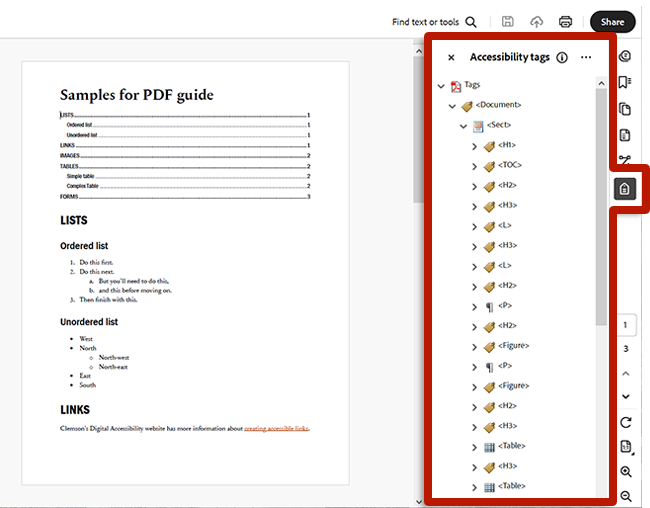
Reading Order (Z-Order)
The reading order is the original order of PDFs. It may be referred to by other names, including "z-order," but we will simply call it "reading order" throughout this guide. Acrobat's built-in "read out loud" tool uses this order. The Order side panel shows the reading order, with numbers in brackets corresponding to content in the document view.
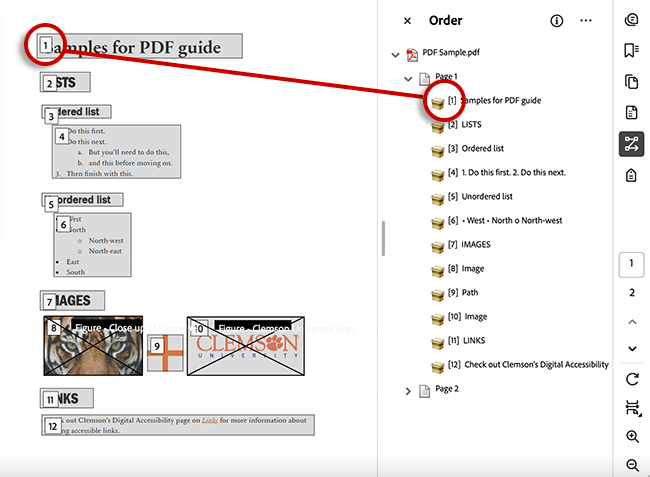
Tab Order
The tab order defines the order in which a person would navigate a PDF document when pressing the Tab key on the keyboard, although people may also use alternative inputs instead of a keyboard. Typically, the tab order mirrors the tag order.
Form Order
The form order defines the order in which a person navigates form elements (text inputs, checkboxes, etc.) using the keyboard. This order is only applicable to PDFs with fillable forms. When preparing a form, the Fields side panel shows the form order.