Using COVID-19 Testing Data in Research
As part of the University’s strategy to manage the COVID-19 pandemic, the University implemented procedures to minimize and control the spread of the virus. One of the strategies used was mandatory testing of Clemson students and employees. The testing results were used to develop modeling strategies for Clemson to safely reopen campus.
While the information was instrumental in developing the University’s reopening plan, the COVID-19 information also served as a resource to the surrounding communities and state health agencies with developing their COVID-19 strategies. The University understands how valuable this information is for others studying the effects of the pandemic on health resources and the sustainability of communities and is making de-identified datasets of the COVID-19 information accessible to Clemson researchers.
The baseline data will provide researchers with general demographic and test result information on the individuals tested through Rymedi, Clemson’s COVID-19 testing partner. The baseline information will not include any identifiable private information of the individuals tested. Sources of data include 1) tests conducted through Clemson’s required surveillance testing program, 2) tests obtained clinically at the University’s Medical Centers, and 3) tests uploaded to the University’s COVID-19 Test Result Upload Tool.
The use of COVID testing data for research requires review to ensure that privacy rules are followed, and IRB review is conducted when necessary. While we recognize the value of the test data for research, we must balance this with respecting the privacy of those being tested and following the appropriate regulations regarding protecting health data of individuals. To request access to testing data, please follow the steps below.
-
Step 1: Training
Before requesting the data, each member of the research team who will use or access the data must complete the required HIPAA (Health Information Portability and Accountability Act) training through the Tiger Training System.
Once completed, the lead member of the research team must upload the team’s completion certificate(s) to the request form.
- Login to the Tiger Training System: https://clemson.bridgeapp.com
- Scroll down to see courses completed on the my-learning page.
Sample Course Completion List
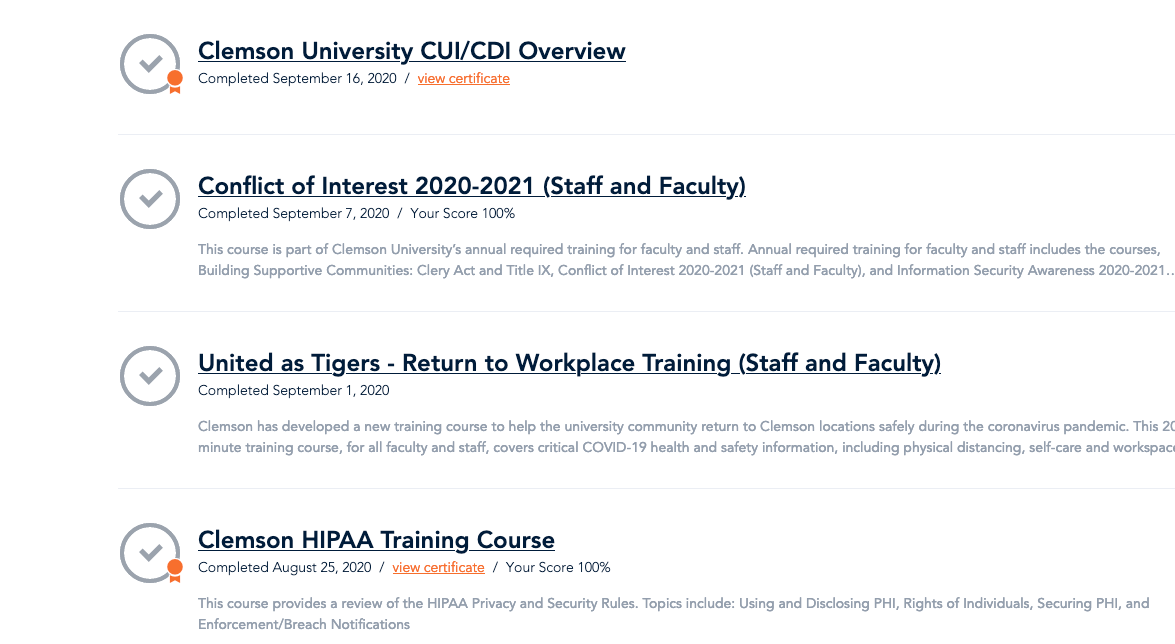
- Click on the See All option on the bottom of the page to display all courses completed.
- If HIPAA training has been completed, click on the “view certificate” option, then do a screen capture or print the certificate as a PDF file.
- Send the course completion information to the person completing the request.
- If training has not been completed, send an email to securitytraining@clemson.edu and request to be enrolled in the Clemson HIPAA Training Course.
-
Step 2: Responsibilities of PI and Research Team
The individual submitting the request form must meet the definition of a principal investigator per the Division of Research’s Assignment of Principal Investigator/Project Director Policy.
Other members of the research team who need access to the data can be added to the Data Users table in the application.
The individual submitting the request form is also responsible for ensuring that all members of the research team agree to the terms of the Data Use Assurance Form.
-
Step 3: Request Form
Open the request form. Please note:
- The data to be shared (“baseline data set”) does not contain any personally identifiable information.
Download a description of the database tables here. - If you are requesting other fields not provided in the baseline dataset(s) or plan to recruit the testing population for additional research procedures, you must describe the purpose and what fields you need in detail.
- Access to the data will be limited to the length of time specified on the request form. Consider the needs of your team and/or study to determine if you need one time access or access over a period of time.
- All members of the research team who will work with the data must be listed on the request form. Attach HIPAA training completion certificate(s).
Once submitted, you will not be able to view or edit the form. If you need to make any changes to your request form, send an e-mail to Covid-Research@lists.clemson.edu.
- The data to be shared (“baseline data set”) does not contain any personally identifiable information.
-
Step 4: Process
Once the request form is submitted, the reviewers will determine what data security steps are needed, whether the requested data is available or allowable, and whether IRB review is required. You will be contacted if any additional information or review is needed.
Once your request is approved, you will be given access to a secure folder where the data will be posted. Only the requesting PI has access to the folder. Data is updated once per week; your access will allow you to view the data for the approved duration. At the end of the approved time, your access will be removed.
-
Step 5: Institutional Review Board (IRB)
You may be required to submit an IRB application if:
- You are requesting access to data fields that are not included in the baseline dataset;
- You are requesting to interact with the testing population (contact information will not be provided directly to researchers).
-
Step 6: Contact Information
If you have any questions about testing data for research, please contact Covid-Research@lists.clemson.edu.
For all other COVID-19 related questions, please email COVIDquestions@clemson.edu
