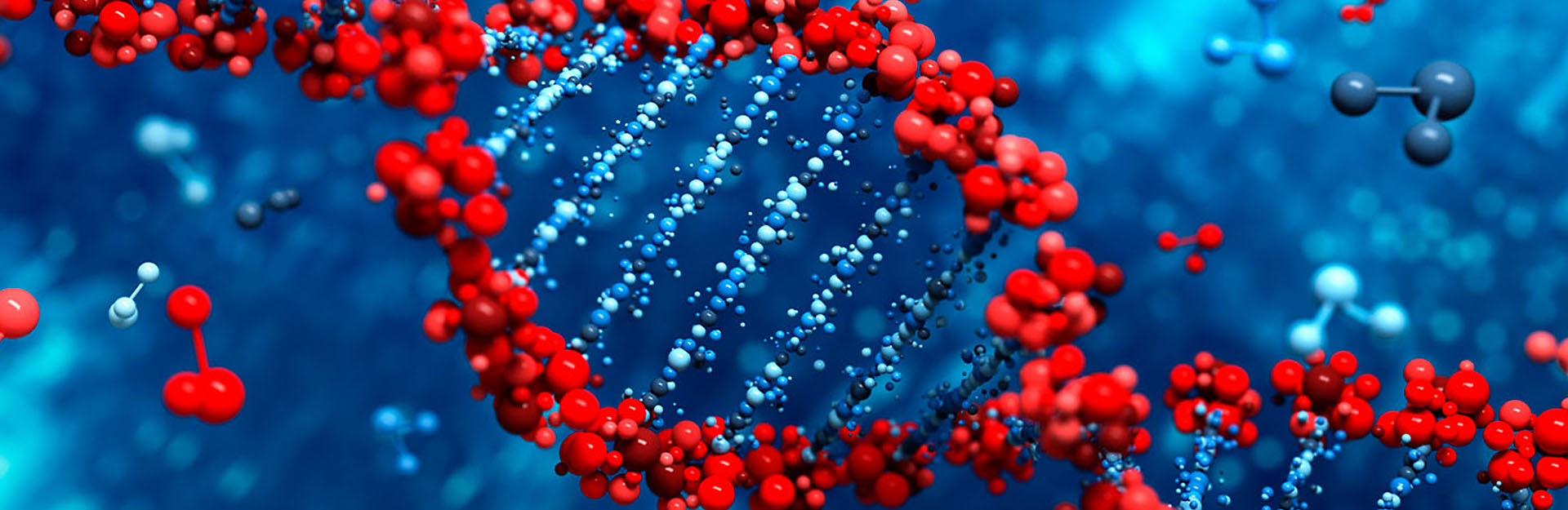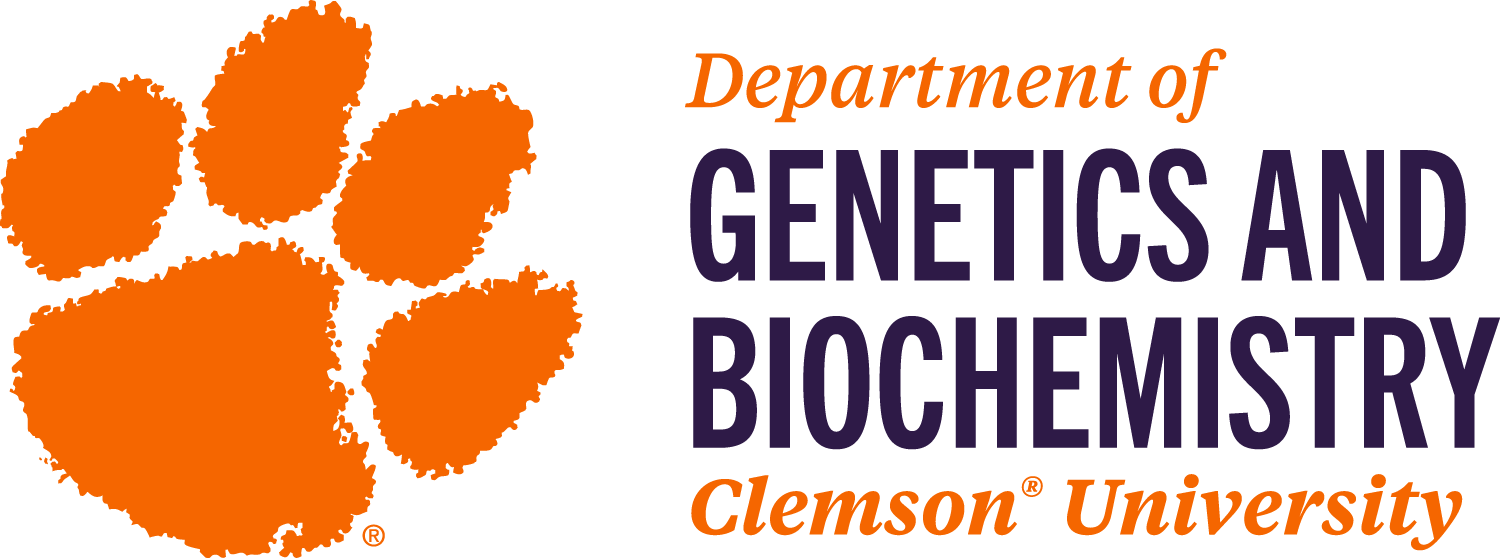
Impacting Future Generations
Genetics and biochemistry are keys to understanding the natural world. A career in the sciences can provide you with a lifetime of satisfaction working to improve the human condition. A degree from the Clemson University Department of Genetics and Biochemistry will equip you with the skills and knowledge to make an impact for future generations.
Genetics and biochemistry faculty are involved in wide-ranging and vital research, from understanding human disease to improving crops through genetic research. As a student, you will work with your peers and leading educators in a myriad of environments as you pursue these and other fascinating courses of study and research.
Prepare for your future with a genetics or biochemistry degree. Currently, 85% of our undergraduate students go directly into medical or allied health or graduate school. Others have built rewarding careers in areas including teaching, medical product sales, distilling, agriculture and biotechnology, genetic testing, and forensics.

Programs of Study
Undergraduate
As an undergraduate in the Department of Genetics and Biochemistry, you may pursue a degree in either genetics or biochemistry. In addition to your coursework, all undergraduate students are encouraged to engage in active research during their studies. Undergraduate students have the opportunity to work closely with a wide range of faculty researchers in their laboratories.
Master’s
The Master of Science program was designed for students interested in entering a professional program or the workforce. Offering M.S. degrees in either genetics or biochemistry and molecular biology, the master’s program is focused on developing experience and expertise through a thesis or non-thesis program of study.
Doctoral
Graduate students may also pursue a Doctor of Philosophy in genetics or biochemistry and molecular biology. Ph.D.-track students are required to attend the department’s regular seminar series. After two years of study, students will be required to successfully complete both written and oral examinations to be admitted to candidacy for the Ph.D. degree.
New Offering
Non-Thesis Master’s Program
The Department of Genetics and Biochemistry now offers an intensive, one-year non-thesis master’s program designed for candidates who are preparing for careers that require academic knowledge and additional soft skills that are valued in an array of job settings, such as industry.
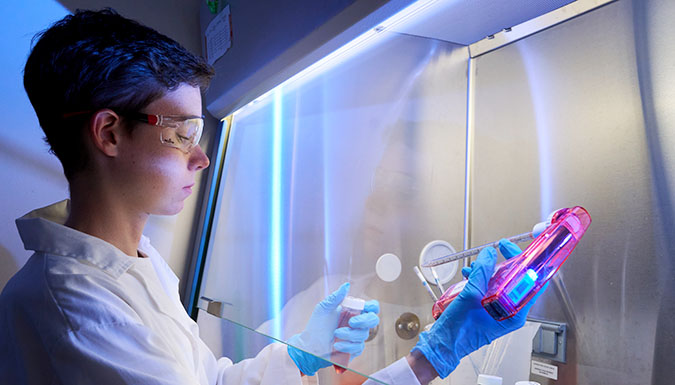
Plan Your Future
The Clemson University Department of Genetics and Biochemistry is committed to providing a unique signature experience for each student, based on a combination of core courses and customized independent studies. Successful graduates are prepared for a number of career paths and can select from a wide range of post-graduate opportunities including medical and other professional schools, as well as research and academia, and government.
Connect With the DepartmentSeminars
Join us for the weekly Department of Genetics and Biochemistry Seminar Series each semester. Seminars are held from 2:30-3:30 p.m. Fridays in Poole Agricultural Center, Room 174. If you are off campus, you may join seminars via Zoom.
Learn About Seminars