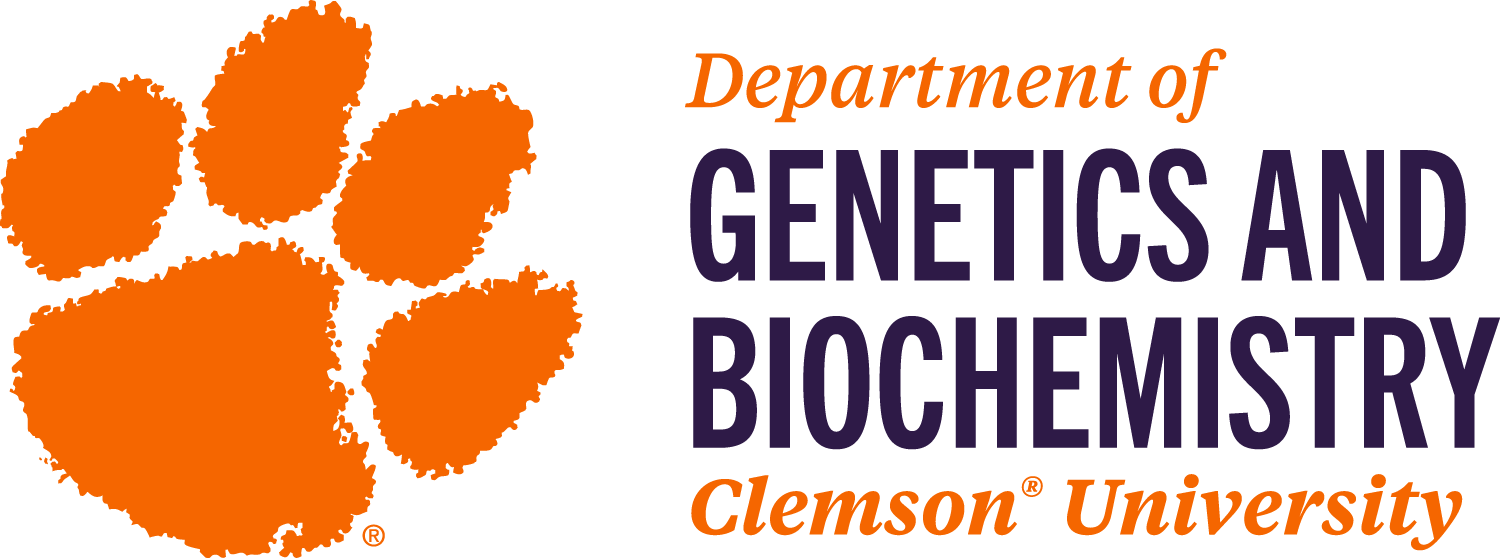
Department Resources
This page contains resources for faculty, staff and guests. Resources for students can be found in the academics pages of the departmental website. For general questions, please contact the department.
-
Building/Facilities/Rooms
Email Rick Moseley to request access to buildings.
To reserve a room in the Life Sciences Facility, visit the room reservation page. Key pickup will also need to be scheduled in advance with Rick Moseley in LSF 042 located in the ground-floor atrium.
-
Business Office Operations/Finance
Ashley Anthony handles accounts payables and receivables for the department. Questions about financials, P-cards, Buyways, travel and nontravel reimbursements, foundation vouchers, deposits and IDOs should be addressed to her.
-
Computer Support
Need Help?
CCIT provides extensive computer services for faculty, staff and students. For questions or requests, contact the CCIT helpdesk at 864-656-3494 or email ithelp@clemson.edu. Visit the CCIT website for more information.
The College of Science also has an IT team. Visit the IT Services webpage for additional information about the services offered.
For information about the classroom A/V systems, watch this help video.
Computer Software
The CCIT Software Repository is a collection of software available for current Faculty, Staff, and Students of Clemson University. The software provided is subject to current software licenses of Clemson University. Software assistance is available to all Clemson University faculty, staff, graduate students and undergraduate students. Visit the CCIT softweare licenses webpage to learn about available software used by Clemson University.
-
Dean’s Office Signature Mailbox
For any form requiring a signature from the dean’s office, use the subject line format:
“Form Name-LastName,FirstName”To help expedite routing, email the request to scifar@clemson.edu.
NOTE: This process does not change the routing of forms and items for which you already deal with finance, business operations, post awards or IT.
-
For Employees
Paycheck Schedules
The University pays employees on the 15th and the last day of the month. If the 15th or last day of the month falls on a weekend, the payday will be the Friday prior to the weekend. Faculty is paid for their current time worked on a nine-month schedule. Staff and students are paid on a 12-month schedule and there is a two-week lag.
Useful information:
Kronos — For Employees
-
HR Quick Resources
Visit HR
Visit the Human Resources Forms webpage for many common forms.
For New Employees Being Added to Payroll
Please note: Providing verification for employment is mandatory for the Department of Homeland Security Form I-9. Once your hire has been requested by the hiring manager, and pre-hire has been approved, a departmental assistant will contact you via email with instructions to complete your I-9 and collect the required documentation to process your hire. Please reference the list of I-9 acceptable identification and other helpful links below.
- I-9: A list of acceptable IDs
- Link to I-9 form
- Online CU Phonebook/Directory — Use this to find your new email address/username
Additional notes: For payroll W-2 purposes, Clemson requires a copy of your social security card. Direct deposit must be added within 10 days of official hire date-access through HR Self Service portal.
-
Kronos
Kronos — General
Kronos Time and Leave — Hourly Employees
- Timekeeping tasks (PDF)
- Kronos Mobile (PDF)
Kronos Time and Leave — Salaried Employees
- Timekeeping tasks (PDF)
- Kronos Mobile (PDF)
Kronos Time and Leave — Supervisor Tasks
-
Logos, Letterhead and More
For complete branding assets, please visit the communications and marketing department webpage. On that page, use the link to the brand asset library. Logos, Zoom backgrounds, letterhead and more can be found in the library.
Use of branded assets is restricted to official department business.
-
Parking and Visitor Parking
Parking and Transportation Services is responsible for issuing vehicle parking permits, receiving parking citation payments and maintaining records of parking permits and parking citations issued to violators of the Clemson University Parking Regulations.
To request a temporary visitor pass for guests coming in on departmental business please contact the main departmental office at least 24 hours in advance. A visitor pass can not be used for employees or students of the university. If you have lost or forgot your parking decal you will need to contact Parking and Transportation Services. -
Travel
All domestic and international travel requests and expense reimbursements must be submitted through Concur. If you have any questions regarding travel and reimbursement, contact the appropriate accounts payable and receivable accountant.
