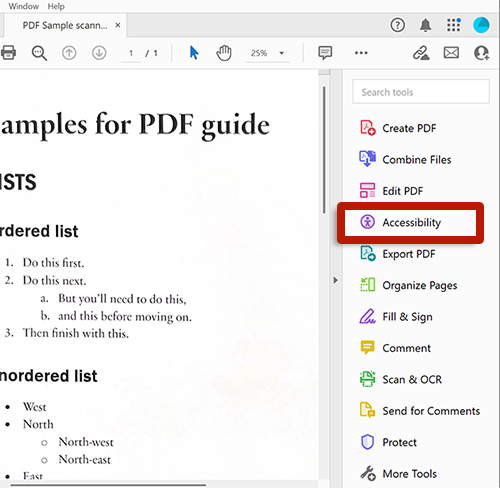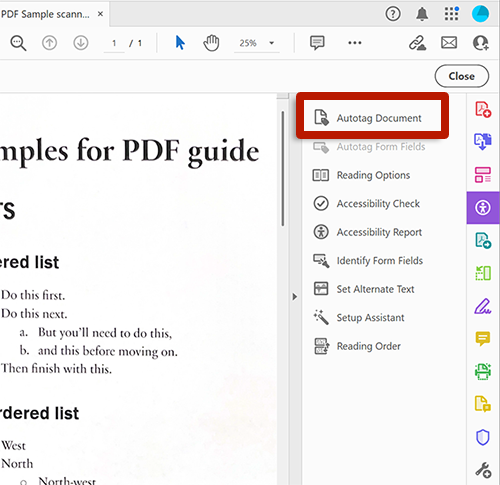Untagged Documents
Acrobat can automatically generate tags for a PDF. Automatic tagging is relatively quick but not 100% reliable and requires manual review.
If the document is untagged, Acrobat's accessibility checker will indicate a "Tagged PDF" error. Use the automatic tagging feature to generate tags:
- Open the Prepare for accessibility tool.
- Select Automatically tag PDF.

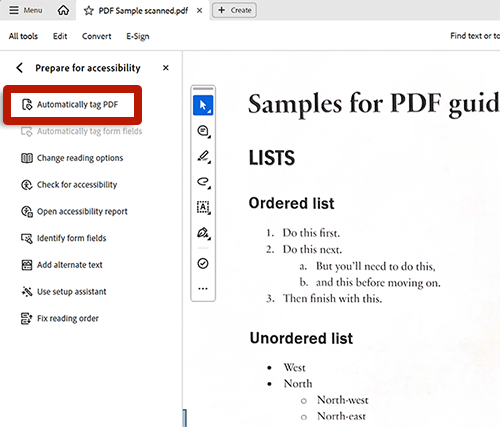
- Select the Accessibility tool.
- Select Autotag Document.