Academic Advising

Portia Mitchum
Manager/Advisor/Registration Coordinator
102F Fluor Daniel Bldg
(864) 656-3470
portiam@clemson.edu

Brittany Allen
Advisor
102E Fluor Daniel Bldg
(864) 656-3110
bparris@clemson.edu

Adeeba Chowdhury
Advisor
102C Fluor Daniel Bldg
(864) 656-1307
adeebac@clemson.edu

Tyler Love
Student Coordinator
102B Fluor Daniel Bldg
(864) 656-3110
dtlove@clemson.edu

Dentaveous Walker
Advisor
102D Fluor Daniel Bldg
(864) 656-3295
dentavw@clemson.edu
Academic Events

Academic advising is a partnership between you and your advisor based on open and frequent communication that requires a combination of self-knowledge, consideration of academic, personal and professional goals, and information about student resources, careers and university policies. Advisors do not “prescribe” answers for you; instead, we prompt the student with questions and provide students with the information they need to explore their interests and avail themselves of all the resources Clemson University has to offer. While academic advising is a collaborative process, the responsibility for each student’s educational experience and success ultimately rests with the student.
All Clemson University undergraduate students must meet with an academic advisor at least once per semester. Most students will meet with an advisor the month before the start of registration to receive a PIN required to register for classes. To find your advisor, log in to iRoar, then select Student - Student Records - Degree Works - Academic Advisor. Students can make appointments with their ME advisor(s) using CU Navigate.
Undergraduate FAQ-
Registration and Curriculum Worksheet
Curriculum Planning
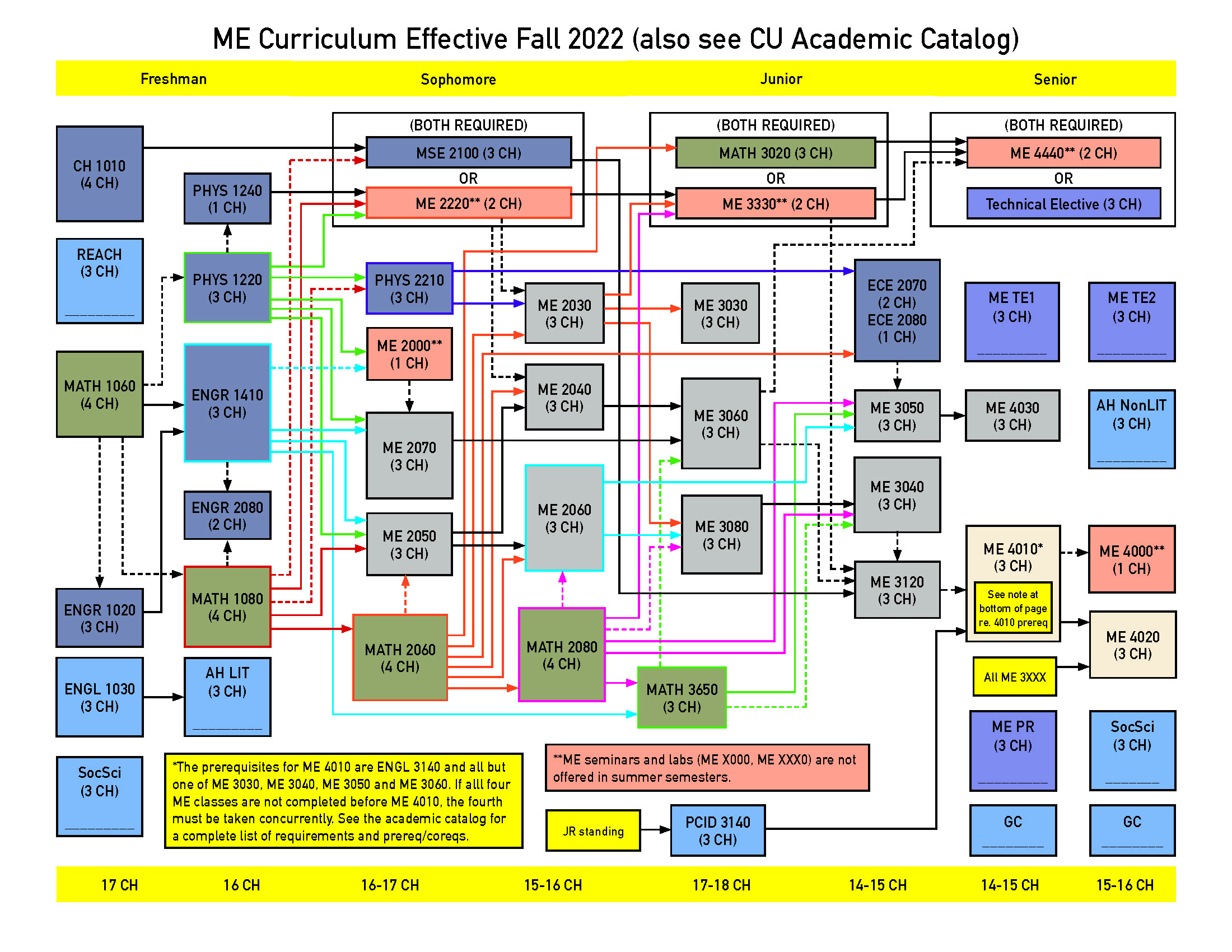 The bachelor's degree in Mechanical Engineering curriculum changed in Fall 2022. The main change involved splitting the Statics and Dynamics course (ME 2010) into a two-semester series, Statics (ME 2050) and Dynamics (ME 2060). To compare prerequisite and corequisite requirements for prior curricula, please view a list of prerequisites for all required courses in both curricula.
The bachelor's degree in Mechanical Engineering curriculum changed in Fall 2022. The main change involved splitting the Statics and Dynamics course (ME 2010) into a two-semester series, Statics (ME 2050) and Dynamics (ME 2060). To compare prerequisite and corequisite requirements for prior curricula, please view a list of prerequisites for all required courses in both curricula.The ME Curriculum Flow Chart is a representation of the 2022 ME curriculum. Solid arrows represent prerequisites, e.g., ME 2050 is a prerequisite for ME 2060, so the arrow connecting the two is solid. Dashed arrows represent corequisites, e.g., ME 2220 and MSE 2100, and MATH 2080 can all be taken concurrently with ME 2040. The direction of corequisite arrows indicates corequisite order, e.g., ME 2220 can be taken before or concurrently with ME 2040, but ME 2040 cannot be taken before ME 2220. More detailed prerequisite and corequisite information can be found in the Academic Catalog and DegreeWorks ( iRoar > Student Self-Service > Student Records > DegreeWorks (Undergraduate Only)).
Course Registration
Registration occurs during the second half of each semester. See the University's Academic Calendar for more information.
- For your time ticket, go to your iRoar Student Profile ( iRoar > Student Self-Service > Student Records > iRoar Student Profile).
- In the top right corner of the page, click "Registration Notices" to see your time ticket.
- See the Registrar's time ticket schedule for a list of registration windows by registration priority group.
The advising staff will provide information regarding scheduling pre-registration appointments. Students are also encouraged to schedule additional meetings, visit during the advisor’s posted office hours, and call or email as needed. The ME Student Services team will send a list of ME technical electives offered about two weeks before registration opens via email to the ME student listserve.
Closed Sections
At the start of registration, the only open lab section will be Section 999, which will be at the bottom of the list returned by your Browse Classes search. Try searching for open sections only for the lab classes. All students must register for the request section (Section 999) of ME lab. If Section 999 is closed, the lab is currently at capacity. We cannot exceed the total enrollment capacity, but seats may open, so check back in iRoar periodically.
Drop/Add
There are two deadlines for dropping classes. The first occurs one month into the semester and is the last date to drop without a record of enrollment in the class. The second occurs about ten weeks into the semester and is the last day to drop with a grade of "W." You should be fully aware of the consequences of class registration actions and should discuss these with your advisor, as needed.
Curriculum Worksheet -
Advising Forms
Departmental Forms
- Fall Preregistration Form
- Spring Preregistration Form
- Proposal for Undergraduate Research (Non-Honors) – ME 4150
- ME 4150 Honors Request Form
- Proposal for ME 4900 – Creative Inquiry to Apply as a Technical Elective
- Curricular Request Form
Academic Advising Forms
- Academic Forgiveness - requests are submitted via iRoar (iRoar > Student Self-Service > Student Records > Request Academic Forgiveness).
- Approval of Credits to be Earned at Another School - the course will only count towards your degree requirements if approved as transferable to Clemson.
- FERPA Release - students may choose to complete and submit a FERPA Release form to allow access or release of their educational record to a third party (e.g., parent or guardian).
- Program Fee Waiver - students who are no longer pursuing engineering or computing degrees and cannot declare their intended major may apply for a Program Fee Waiver.
-
Change of Major
To declare Mechanical Engineering as your major, you must have at least a 2.6 GPA and have completed the General Engineering core curriculum.
If you are currently in an engineering discipline and are interested in switching to Mechanical Engineering, please schedule an appointment with a Student Services team member using CU Navigate (select ‘Explore Mechanical Engineering’). You can submit an Undergraduate Change of Program request in iROAR.
If you are currently in a non-engineering major, you must first change your major to General Engineering. To learn more, visit the General Engineering advising website.
Change Major Information
