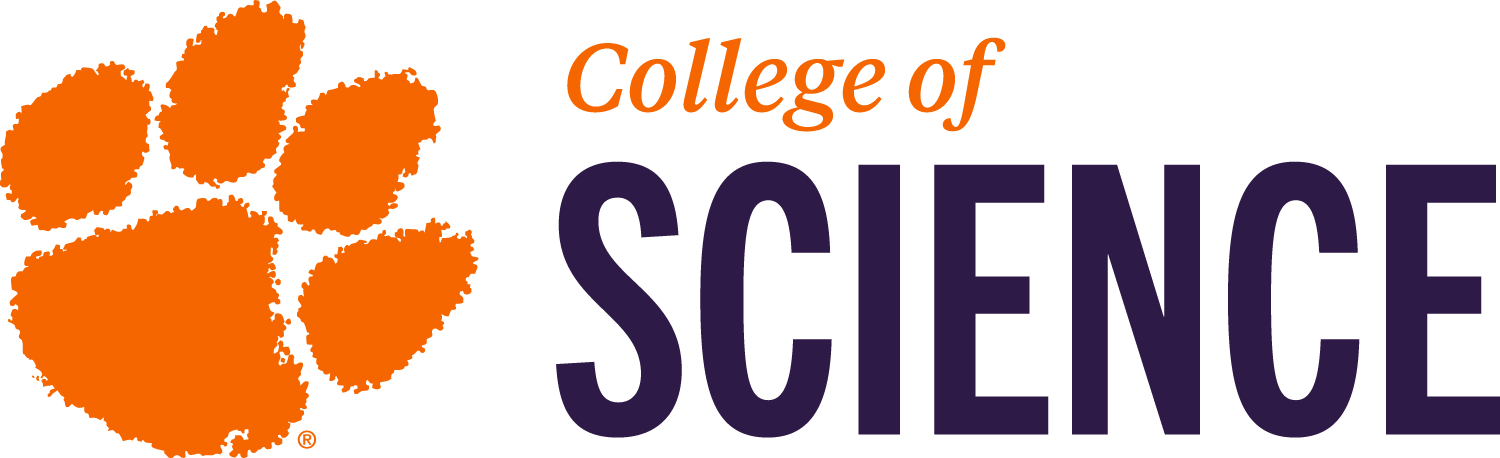Faculty and Staff Services

Welcome, faculty and staff!
This section of the College of Science website contains resoures and information for faculty and staff.
Quick Resource Links
-
Academic Resources
- Academic Continuity and eLearning
- Academic Year at a Glance (PDF)
- Faculty Bylaws (PDF, login required)
- Faculty Consulting Submission Form — NOTE: To submit a consulting form, log in with your username and password. Select the “Conflict of Interest” tab on the left, followed by “create or update disclosure.” On the next page, select the option to “Edit/Submit Consulting.”
- Clemson University Faculty and Staff Website
- Faculty Senate
- Grant Submissions (OSP)
- Post-Award Services
- Promotion, Tenure and Faculty Evaluation
- Sabbatical Guidelines
- Sabbatical Form (PDF)
- Staff Senate
- University Committees
-
Alumni/Donor Giving Resources
- Circle of Gratitude Website
- Clemson Forever (Annual Giving)
- CUF Interactive Gift Report
-
Faculty Policies
- University Faculty Consulting Policy
- Science Cost-Share Policy (PDF, login required)
- Science Graduate Faculty Status Policy (PDF, login required)
- Science Proposal Submission & Processing Timeline Policy (PDF, login required)
- General Business Resources
- Research-Related Resources
-
Science Apps
The following links connect users with College of Science apps:
- GSInfo – Graduate Student Information System.
- Project Request – Submit a request for a new project.
- Science Hub – College Employee Information System.
-
Travel
- Clemson University Travel Policy and Resources
- Domestic Travel Form Archive (discontinued Dec. 23, 2022)
- International Travel Form Archive (discontinued Dec. 23, 2022)
Bylaws
The bylaws of the College of Science, Clemson University, were approved by College of Science faculty on Dec. 10, 2021. This document is for internal use only. View the bylaws (PDF, login required).
Accelerate Science
College Support
-
Accounts Payable and Receivable
For Assistance or More Information
Use this form to request pre-approval for P-card purchases.
Available Services
- P-card liaison
- Concur travel and reimbursement support
- Buyways requisitioner
- Invoice processing
- External billing
- Processing deposits
-
Administration
How to Reach Us
The College of Science Dean’s Office is staffed during normal business hours. You can also reach us via email or Webex Teams.
- General inquiries: 864-656-3015 or science@clemson.edu
- Dean Cynthia Y. Young: 864-656-3642 or sciencedean@clemson.edu
-
Financial Analysis and Planning
For Assistance or More Information
Available Services
- Yearly budget planning
- Startup planning
- Budget monitoring and reporting
- Financial analysis: trend analysis, long-range planning
-
Human Resources
For Assistance or More Information
Available Services
- Recruiting, onboarding and offboarding.
- Timekeeping and leave support.
- Payroll processing and summer pay administration.
- International hiring and visa coordination.
Quick Links
- Hazardous Weather Policy
- HR Systems Links
- Human Resources website
- Office of Access Compliance and Education
- HR Resource Library
- Kronos timekeeping information
- Kronos training and job aids
- Kronos timekeeping login
- Payroll information
- Performance management
- Policy and Procedure Manual
- Science Pre-Hire Request Form
- Tiger Talent
- Tiger Training
- Well-being
-
IT Services
Visit the IT Services page for detailed information.
For Immediate Assistance
Contact CCIT, which will assist or route your request to the right place:
- Visit the CCIT support page.
- Email Ithelp@clemson.edu.
- Call 864-656-3494.
Please don’t email the Science IT team directly. This approach slows down getting you the help you need. When you email Ithelp@clemson.edu, a help ticket is created, and the right team is alerted immediately.
Before reaching out for help, check out these resources:
- Can I resolve it myself? Search the CCIT knowledgebase for self help documentation.
- Is there a known or scheduled outage happening? Check the CCIT status page. If you’re not sure a known issue affects you, submit an IT support request.
- Is the problem printer related? For toner or supplies, call the phone number on the Ricoh decal. For other printer issues, create a help ticket and include the Ricoh decal number and printer location.
- None of the above? Create an IT help ticket.
-
Marketing and Communications
For Assistance or More Information
To request services, please use the project request form and include detailed information.
Available Services
- Assist with communications to media, if applicable.
- Write and/or edit communications.
- Update and post on our website.
- Assist with listserv emails.
- Post on social media.
- Conduct phone interviews and write stories.
- Access file photographs.
- Design print products; also, we can order and coordinate printing via our vendors.
- Design and order promotional materials.
-
OSP/Pre-Award
How to Reach Us
Please visit the pre-award webpage for more information regarding the pre-award office and process for submitting a proposal. For more information on how to contact the team individually, please visit the team page; email is preferred. A number of helpful links can be found on the page as well.
-
Post Award
How to Reach Us
Email us directly (preferred) or call us (our office phones will forward to reach us remotely if needed). Visit the college Post-Award page for reference, including our contact information. A number of helpful links can be found on the page as well.
FAQs
- Travel and Expense
- COVID-19 Resources
- Procurement
- Need information about using buyWays? View the buyWays Overview Video for Shoppers.
Organizational Chart
- To learn more about the organizational structure of the College of Science, view or download our organizational chart (PDF).